Step one
Sign in to the Viedial App
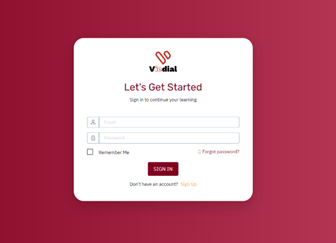
Step two
Go to the menu and click on “Set Your Goals”.
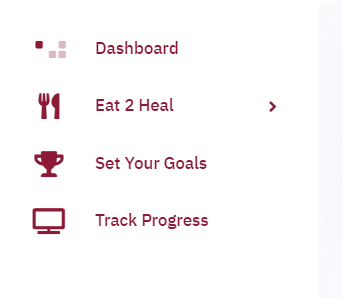
Step three
Enter how much weight you want to lose per week and click on “set”.

Step four
The Viedial App will display how long it will take you to achieve your “ideal” weight.
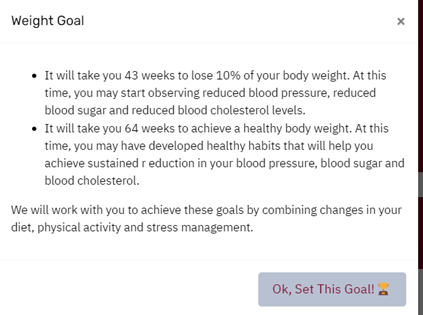
Click on “Ok, set this Goal!” Start the journey to a healthier life.



